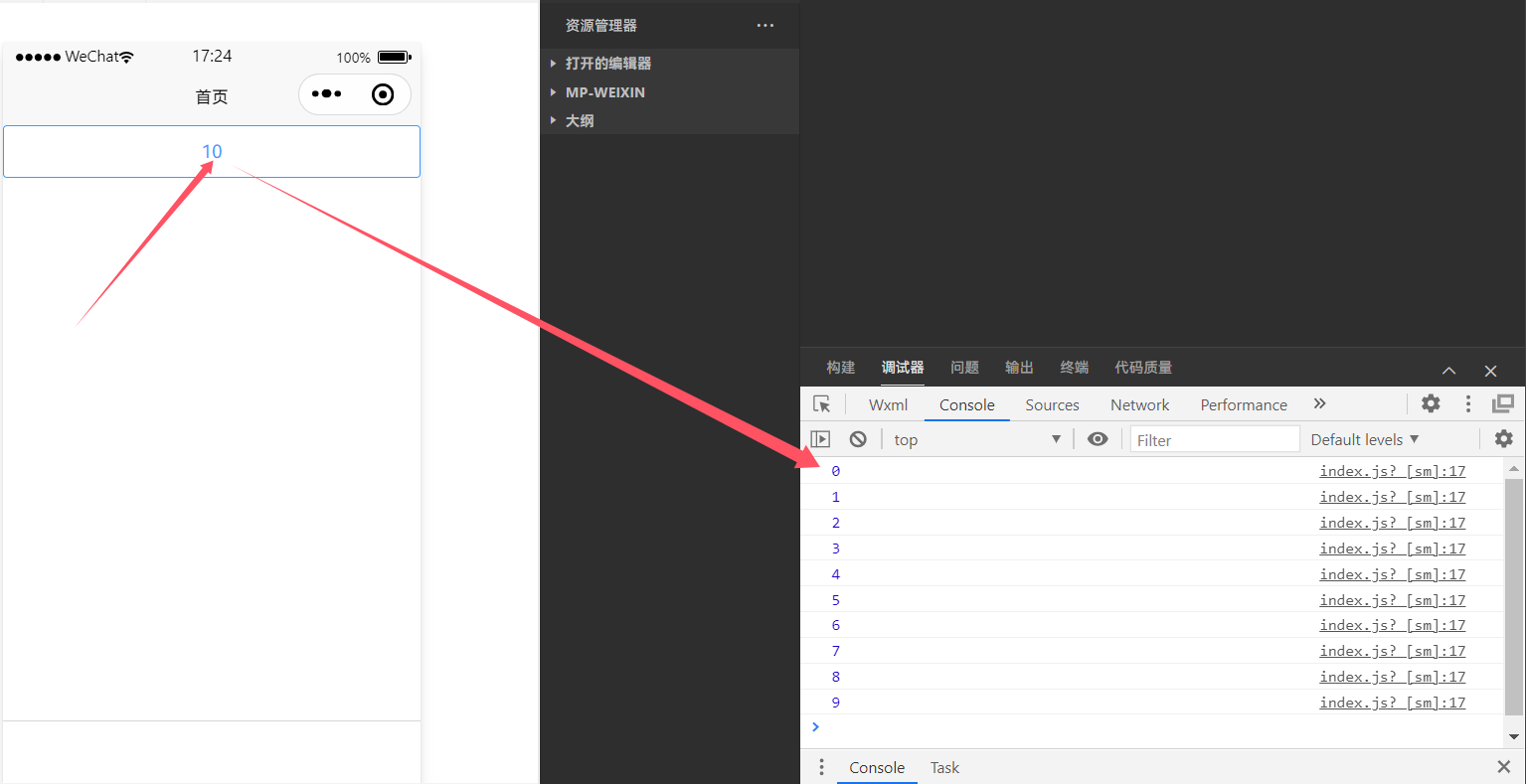1.说明
uniapp自带pinia,我们并不需要额外去安装,但是要在main.js中引入。
2.引入pinia
打开main.js,没有引入uviewplus需要先引入。
1
2
3
4
5
6
7
8
9
10
11
12
13
14
15
16
|
import uviewPlus from 'uview-plus'
import * as Pinia from 'pinia';
import { createSSRApp } from 'vue'
export function createApp() {
const app = createSSRApp(App)
app.use(uviewPlus)
app.use(Pinia.createPinia());
return {
app,
Pinia
}
}
JAVASCRIPT
|
3.使用
在根目录下创建store目录,在store目录下新建user.js:
1
2
3
4
5
6
7
8
9
10
11
12
13
14
| import {
defineStore
} from 'pinia'
const useUserStore = defineStore('User', {
state: () => {
return {
count: 0
}
}
})
export default useUserStore
JAVASCRIPT
|
在某个页面我们去写个事件:
1
2
3
4
5
6
7
8
9
10
11
12
13
14
15
16
|
<template>
<view>
<up-button type="primary" :plain="true" :hairline="true" text="细边" @click="add()">{{ useStore.count }}</up-button>
</view>
</template>
<script setup>
import useUserStore from '@/store/user.js'
const useStore = useUserStore()
const add = () => {
console.log(useStore.count++);
}
</script>
JAVASCRIPT
|
自行测试: